High-performance ultrabook with a competitive price point
Acer is aiming to grab a piece of the ultrabook market by undercutting the competition with its Aspire S3 range. The Aspire S3 series has much in common with other ultrabooks on the market in te...
To continue reading this article...
Join Computing
- Unlimited access to real-time news, analysis and opinion from the technology industry
- Receive important and breaking news in our daily newsletter
- Be the first to hear about our events and awards programmes
- Join live member only interviews with IT leaders at the ‘IT Lounge’; your chance to ask your burning tech questions and have them answered
- Access to the Computing Delta hub providing market intelligence and research
- Receive our members-only newsletter with exclusive opinion pieces from senior IT Leaders