Computing asked the experts for their top tips to help businesses use the cloud securely. Here's what they said
Most organisations embrace the cloud today, with the speed and flexibility of as-a-service offerings proving irresistibly attractive.
And even those who believe their organisations should remain stubbornly out of the cloud will often find cloud services in use somewhere within their own networks.
Whether it's employees using their personal DropBox accounts to enable seamless home and office work, or perhaps people sharing corporate files via their own Gmail accounts when the corporate email goes down, it's almost impossible for any sizable organisation to stay completely cloud-free.
But one commonly-cited issue with corporate cloud use is security, with many firms uncomfortable with the idea of someone else having at least partial responsibility for their data.
So with that in mind, Computing spoke to the experts, and compiled their best advice into easily digestible sections below.
Here are the top tips from the experts.
First, once you've decided to take the plunge, it's important to work out which applications or data will best fit the cloud, what to move first, and where it is likely to reside.
Rob Norris, director of enterprise and cyber security in EMEIA at Fujitsu.
"Businesses should first focus on critical data. This should be done by identifying the data that needs to be protected, where it's going to be moved to and used within the cloud, and then ensure that the controls available to businesses through cloud providers are sufficient.
"Businesses must understand where their data resides at a national level, who could view that data, and what is contractually in place to control that access, to properly address legislation around protecting personal data - as that will always be present in the cloud."