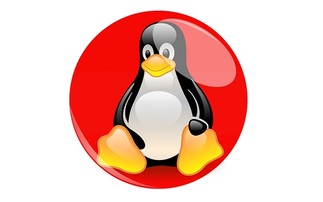Microsoft will end support for Windows Server 2012 and 2012 R2 in October.
Businesses that continue to use both products after 10th October will be at an increased risk of cyberattacks and data breaches.
Luckily, Microsoft has already announced a replacement of Windows Server 2012 in the form of Windows Server 2022. Aa well as lower operating costs, Windows Server 2022 offers simplified remote working, advanced analytics and greater security for modern enterprises.
Of course, many businesses will have been using Windows Server 2012 for a decade, and upgrading to a radically different IT environment may seem overwhelming. But here are some tips to ease your migration to Windows Server 2022.
1. Remember: you're putting your business first
The first thing to remember is that using an operating system after its end of life makes your business highly vulnerable to hacks and breaches. This is because the manufacturer will no longer provide security patches, software updates and technical support. By upgrading to a modern operating system like Windows Server 2022, you'll have access to the latest updates, security fixes and features.
2. Compare your current Windows Server OS with Windows Server 2022
If you're considering upgrading to the latest version of Windows Server but are unsure how they differ, it's worth comparing their features.
Compared to the soon-to-be-unsupported Windows Server 2012 R2, Windows Server 2022 offers many new features. They include: Enhanced Windows Defender (ATP); Shielded VMs for Windows; Shielded VMs for Linux; Credential Guard; Device Guard; Linux Containers; Windows Server Containers; Server Core base container image; Nano Server base container image; Kubernetes platform support; Hyper-V isolation; Unified Management / Azure Arc Windows Admin Centre; Cluster Wide Monitoring and Sets; and Storage Migration Service.
On the other hand, Windows Server 2016 lacks many of these features, such as Enhanced Windows Defender, Shielded VMs for Linux and Kubernetes platform support.
The key thing to takeaway here is that Windows Server 2022 is much more flexible than Windows Server 2012 and Windows 2016, specifically around its Linux features and Kubernetes support.
3. Choosing the right option
Once you know the key differences between Windows Server 2022 and its predecessors, you'll need to choose a version of Windows Server 2022 that best suits the needs of your business: Standard or Datacenter.
Standard is aimed at businesses with a physical or part-virtual IT environment. Meanwhile, Datacenter is for enterprises with a heavily virtualised datacentre or cloud environment.
Both versions are core-based, require a Windows Server Client Access License (CAL) and provide a range of hybrid, security and remote desktop features. The main difference is that the Datacenter option offers software-defined infrastructure across compute, storage and networking.
With a single Standard license you'll have two Windows Server 2022 Standard VMs, and one Hyper-V host. And a single Datacenter license provides access to an unlimited number of
Windows Server 2022 and one Hyper-V host.
4. Purchasing
After deciding which version of Windows Server 2022 to go for, the next and final step is to contact your Microsoft Partner. They'll be able to break down the costs and features of your choice, help complete your purchase and support your business as it implements Windows Server 2022.