Windows 7 update does more damage than good, according to some users
Although Microsoft is constantly pushing for consumers to adopt the Windows 10 operating system, it is still regularly producing updates for Windows 7 users. However, the American tech giant's ...
To continue reading this article...
Join Computing
- Unlimited access to real-time news, analysis and opinion from the technology industry
- Receive important and breaking news in our daily newsletter
- Be the first to hear about our events and awards programmes
- Join live member only interviews with IT leaders at the ‘IT Lounge’; your chance to ask your burning tech questions and have them answered
- Access to the Computing Delta hub providing market intelligence and research
- Receive our members-only newsletter with exclusive opinion pieces from senior IT Leaders