Empower employee productivity and support a mobile workforce with the right business PC for the job. 1
Workers expect ready access to devices that are efficient, secure, and portable. IT decision-makers can meet these demands with a business PC fleet that gives mobile workforces the performance, trust, and connectivity to realize productive employee experiences.
Powering a Productive and Mobile Workforce
The PC remains the primary tool for getting the job done, regardless of the industry in which your business operates. One recent survey showed that 80 percent of business users prefer using a PC over a tablet or smartphone for office productivity.2
Business PC performance has tremendous impact on employee productivity. Employees lose up to a workday each year just waiting for their three-plus-year-old computer to boot up3 and are up to 20 percent less productive on PCs that are three or more years old, resulting in a potential estimated cost of £6217 per year, per user.4
Whether employees work on-site or remotely, they need to keep up with fast-moving business demands. To ease their path, IT executives and professionals must make critical technology decisions to ensure their PC fleets perform efficiently, securely, and cost-effectively.
Dynamic Workplaces
Your workforce has expectations that pose new challenges for those making the organization's technology decisions. Employees in diverse business environments want easy access to the right devices for their jobs—tools that enable them to collaborate, contribute, and stay in the flow to be more productive. They expect reliable devices that are easy to use and don't interrupt their work.
As a result, today's competitive businesses need innovative PC platform solutions that can significantly enhance performance across the organization. Your IT decision-makers must meet these new challenges while also continually monitoring the rate of technology change and delivering on initiatives that can move the business forward in a data-centric era.
Choosing a Platform Built for Business
Because business users have different needs than everyday consumers, it's important to choose business-grade PCs that can deliver performance plus security, manageability, and stability to keep employees productive and in the flow. A holistic PC platform helps businesses meet their IT objectives in several ways:
- Equipping employees with the right device form factor to match their job responsibilities helps enhance productivity. A geologist working in the field, for example, requires a laptop with durability features, while a salesperson's laptop needs to be lightweight, have a long battery life, and support Wi-Fi 6 connectivity.
- Providing PC fleet support that helps IT teams shift away from manual on-site service calls to proactive, remote maintenance adds productivity-enhancing efficiency.
- Executing remote troubleshooting and updates can minimize downtime and reduce support tickets.
- Enhancing mobility and connectivity supports data-intensive applications and workloads on both sides of the corporate firewall in a more mobile than ever—and cloud-driven—world.
- Applying automation for security features and policies helps IT teams keep pace with evolving threats.
Besides offering a performance boost, new PCs can help IT teams manage costs. According to an IDC report, PCs that are four years old or older can cost organizations 37 percent more in maintenance costs than younger PCs.2
The key to deploying a PC platform that is built for today's dynamic business environments is a PC fleet that exploits leading-edge technologies. Older equipment requires more support time and cost, and it represents an increased risk in cybersecurity threats that are exacerbated by mobile workforces.
By choosing a PC platform that meets the requirements above, your organization gains a scalable, reliable foundation to deliver a premium user experience—so your business can focus on other strategic priorities.
Product and Performance Information
1Intel® technologies' features and benefits depend on system configuration and may require enabled hardware, software, or service activation. Performance varies depending on system configuration. No product or component can be absolutely secure. Check with your system manufacturer or retailer or learn more at intel.co.uk. Cost reduction scenarios described are intended as examples of how a given Intel®-based product, in the specified circumstances and configurations, may affect future costs and provide cost savings. Circumstances will vary. Intel does not guarantee any costs or cost reduction. Intel does not control or audit third-party data. You should review this content, consult other sources, and confirm whether referenced data are accurate. Wi-Fi 6: Intel® Wi-Fi 6 (Gig+) products support optional 160 MHz channels, enabling the fastest possible theoretical maximum speeds (2402 Mbps) for typical 2x2 802.11ax PC Wi-Fi products. Premium Intel® Wi-Fi 6 (Gig+) products enable 2-4x faster maximum theoretical speeds compared with standard 2x2 (1201 Mbps) or 1x1 (600 Mbps) 802.11ax PC Wi-Fi products, which only support the mandatory requirement of 80 MHz channels.
2Employees are 20.11% less productive on PCs that are 4+ years old, resulting in an estimated cost of £6,217 per year, per user" is a finding of a 2018 web-based survey, commissioned by Intel and conducted by J.Gold Associates, LLC., of 214 small business owners in the UK to assess the challenges and costs associated with deploying older PCs. Survey respondents estimated that for PCs more than 4 years old, employees would be 20.11% less productive - based on an average total compensation rate of a full-time employee of £30,914 (£26,400 national annual wage1 + additional 17.1% (£4,514) for UK non-wage costs2), the lost productivity cost will amount to £6,217. To review this finding and the full report, visit intel.com/SMEStudy.'
IDC white paper, https://www.intel.co.uk/content/www/uk/en/business/enterprise-computers/windows-10-migration-on-new-hardware-paper.html.
3"Employees lose a workday each year just waiting for their computer to boot up" is based on a 2018 web-based survey, commissioned by Intel, and conducted by J.Gold Associates, LLC., of 3,297 respondents from small business in 16 countries (Australia, Canada, China, France, Germany, India, Italy, Japan, Mexico, Saudi Arabia, South Africa, Spain, Turkey, UAE, the UK, and the USA), to assess the challenges and costs associated with deploying older PCs. Assuming one start-up per day and using an average start-up time that was calculated by taking the midpoint of the time survey respondents estimated it takes to start up a PC that is more than four years old, employees were estimated to spend up to eight hours a year starting up a three-year-old PC (2.90 minutes start-up x 1 start-up per work day x5 days a week x 52 weeks a year/60 (to get hours) x utilization rate of .67 = 8.46 hours per year). To review this statistic and the full report, visit intel.com/SMEStudy.
4 Employees are 20.11% less productive on PCs that are 4+ years old, resulting in an estimated cost of £6,217 per year, per user" is a finding of a 2018 web-based survey, commissioned by Intel and conducted by J.Gold Associates, LLC., of 214 small business owners in the UK to assess the challenges and costs associated with deploying older PCs. Survey respondents estimated that for PCs more than 4 years old, employees would be 20.11% less productive - based on an average total compensation rate of a full-time employee of £30,914 (£26,400 national annual wage1 + additional 17.1% (£4,514) for UK non-wage costs2), the lost productivity cost will amount to £6,217. To review this finding and the full report, visit intel.com/SMEStudy.
5Performance results are based on testing as of March 21, 2019, and April 3, 2019, and may not reflect all publicly available security updates. See configuration disclosure for details. No product can be absolutely secure. Software and workloads used in performance tests may have been optimized for performance only on Intel® microprocessors. Performance tests, such as SYSmark and MobileMark, are measured using specific computer systems, components, software, operations, and functions. Any change to any of those factors may cause the results to vary. You should consult other information and performance tests to assist you in fully evaluating your contemplated purchases, including the performance of that product when combined with other products. For more complete information, visit intel.co.uk/benchmarks.
6Up to 11 hours' battery life for a productive workday with an 8th Gen Intel® Core™ i7-8665U processor as measured by MobileMark 2018 workload on preproduction OEM system with Intel® Core™ i7-8665U processor, PL1 = 15W TDP, 4C8T; turbo up to 4.8 GHz; graphics: Intel® UHD Graphics 620; display: 14" screen with 1920x1080 resolution; memory: 16 GB; storage: Hynix 256 GB; battery size: 52 WHr; OS: Windows* 10 Pro; BIOS: v.1.0.1; MCU: AA display brightness is set to 150 nits on DC power. System's wireless network adapter is turned on and associated to a wireless network that is not connected to the internet.
7As measured by Microsoft Power BI Data Source Change Workload comparing 8th Gen Intel® Core™ i7-8665U vs. 6th Gen Intel® Core™ i7-6600U. This workload measures the time it takes to change the data source for a Power BI Dashboard and update the dashboard with the new data.
8 REFRESH CONFIGURATIONS
NEW: Intel Reference Platform with: Intel® Core™ i7-8665U processor, PL1= 15W TDP, 4C8T, Turbo up to 4.8GHz, Graphics: Intel® UHD Graphics 620, Memory: 2x4GB DDR4-2400, Storage: 512GB Intel® 760p SSD, OS: Microsoft Windows* 10 RS5 Build Version 1809 (Build 1763v1), BIOS: x177, MCU: A8.
3-YEAR OLD: OEM system with Intel® Core™ i7-6600U processor, PL1=15W TDP, 2C4T, Turbo up to 3.9GHz, Intel® HD Graphics 620, Display: 14" screen with 1920x1080 resolution, Memory: 8GB DDR4, Storage: 256GB SSD, Battery size: 36 WHr, OS: Microsoft Windows* 10 Pro RS5 Build Version 1809 (Build 1763v292), BIOS: v1.0.1, MCU: C2.
9The Total Economic Impact™ of the Intel vPro® platform, Forrester, December 2018. A study commissioned by Intel and conducted by Forrester Consulting, which surveyed 256 IT managers at midsized organizations (100 to 1,000 employees) using Intel vPro® platforms in US, UK, Germany, Japan, and China. Eighty-five percent either "agreed" or "strongly agreed" that users with newer hardware see even greater productivity improvement. Read the study at Intel.co.uk/vProPlatformTEI.
108th Gen Intel® Core™ vPro® i7-8665U processors and Intel® Core™ vPro® i5-8365U processors.
11As measured by SYSmark 2018 comparing 8th Gen Intel® Core™ i7-8665U vs. 6th Gen Intel® Core™ i7-6600U. SYSmark 2018 is published by the Business Applications Performance Corporation (BAPCo), a benchmarking consortium. SYSmark tests Windows* desktop applications performance using real-world scenarios: Productivity, creativity, and responsiveness. Mainstream applications used in the scenarios include Microsoft Office, Adobe Creative Cloud, and Google Chrome. Each scenario produces individual metrics that roll up to an overall score.
12As measured by Office Productivity and Multitasking Workload comparing 8th Gen Intel® Core™ i7-8665U vs. 6th Gen Intel® Core™ i7-6600U. A 2.35 MB, 20-slide Microsoft PowerPoint .ppt presentation is exported as a 1920x1080 H.264 .mp4, 30 MB video presentation. While the video presentation is being created, 1) a 6.49 MB, 801-page, Microsoft Word .docx document is converted to a 3.7 MB, PDF file and, 2) a 68.4 MB, Microsoft Excel .xlsm worksheet that is recalculated.
13Up to 2x faster launch of documents, spreadsheets, and presentations while transferring large files with an 8th Gen Intel® Core™ i7-8665U with a 512 GB Intel® Optane™ memory H10 with solid state storage vs. SSD alone as measured by Microsoft Word, Excel, and PowerPoint launch workloads. Intel® Core™ i7-8665U processor, PL1 = 15W TDP, 4C8T; turbo up to 4.8 GHz; graphics: Intel® UHD Graphics 620; memory: 2x4 GB DDR4-2400; storage: 512 GB Intel® 760p SSD; OS: Microsoft Windows* 10 RS5 build version 1809 (build 1763v1), BIOS: x177, MCU: A8 vs. Intel® Core™ i7-8665U processor, PL1 = 15W TDP, 4C8T; turbo up to 4.8 GHz; graphics: Intel® UHD Graphics 62; memory: 2x4 GB DDR4-2400; storage: 512 GB Intel® Optane™ memory H10 with solid state storage; OS: Microsoft Windows* 10 RS5 build version 1809 (build 1763v1); BIOS: x177; MCU: A8.