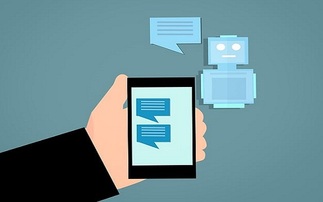Introducing VideoProc, a new video processing toolkit
YouTubers are a new type of celebrity. But how can you become a successful YouTuber?
Besides making the content, planning your strategy and understanding how to make SEO work for you, post-production editing matters as well.
There are many video editing tools out there, but which is the best? Many would guess that Adobe Premier Pro would get the strongest approval rating. It is indeed the best for professionals, while a linear video system is much friendlier to entry-level YouTubers.
And VideoProc is a typical example.
VideoProc works as a one-stop video processing toolkit. Most importantly, it is professional yet easy to use. Put it this way: it can be taken as a bundle including Format Factory, HandBrake and iMovie together.
An online video audio downloader is embedded, making it possible to download vlog materials from over a thousand websites for free. Better still, there is also a recorder module, very helpful for people who want to record gameplay or other video tutorials for uploading to YouTube.
It captures screen, webcam or picture-in-picture. Simply speaking, VideoProc covers all your video needs from collecting materials, adding effects to compressing videos.
Let's Go Through the YouTube Video Making with VideoProc
The complexity in operation of high-level non-linear video systems opens the door to alternatives like VideoProc. Next we will show you a complete process of how to use VideoProc to edit a video for uploading to YouTube easily.
Step 1. Prepare Video Material
Except for loading local video files shot by your camera, DJI, GoPro devices, VideoProc provides you with three different video materials collecting methods.
Download video audio online: 1,000+ UGC websites are supported, for example Facebook, Dailymotion, SoundCloud and YouTube itself. Media types like video, music, playlist and channels are accepted and can be downloaded in batch as long as you know the video URL. You can even set a start time to record live streams.
2. Record your own video material: if you plan to make a unique gameplay guide video, recording would be the optimal choice. Three recording modes are free to choose: capture screen, record webcam, or run in picture-in-picture mode. The recording window is resizable. And there is a list of flexible settings, which enables you to add text, voiceover, image, arrows, etc and adjust quality and output format.
One of the best abilities is the power to remove your webcam background when recording screen and webcam simultaneously, making your appearance look natural without background color or scenes. If you have a virtual camera installed, you can load a green screen video for picture-in-picture recording without background.
3. Extract video audio from DVD: If you have a large collection of DVDs, then ripping video or music from movie/music DVD is also a good way to collect your YouTube video material. All homemade and commercial copy protected DVDs are supported.