Why cloud storage is an amazing tool for keeping your information safe
Picture this. The sky is bright, the sun is shining. You walk into your office on Monday morning, just like you would on any other Monday morning. You drop your bag, turn on your computer, and… oh no. All of the files you've been working on are gone - from the presentation you were supposed to deliver at the end of the day to the massive spreadsheet of data you've been compiling for months. It sounds like a nightmare, right?
Luckily, there are ways for you to prevent such a catastrophe from wreaking havoc on your work, and it's as simple as making the switch to a cloud-based storage and collaboration solution. We'll cover everything you need to know about safeguarding your files against data loss, including:
- File backups
- Disaster recovery plans
- Cybersecurity precautions
 How often should you backup your information to prevent data loss? Automatic cloud backups make it possible to backup more often with less hassle.
How often should you backup your information to prevent data loss? Automatic cloud backups make it possible to backup more often with less hassle.
Backup early, backup often, and be choosy with your backup platform
This is the single most important step to preventing data loss. If you don't follow any of the other advice in this article, please do yourself a favour and make sure you do this! Keeping an extra copy of your information in a secure location ensures that, no matter what happens to your data, you always have a spare.
But how often should you backup your work? Every day? Every week? For the most part, the answer depends on the work you're doing. How much can you really afford to lose?
Using the cloud for file backups is a great option for most businesses and individuals alike because it's:
-
Affordable. Even big, well-known and reliable cloud sync and storage solutions can be purchased on a tight IT budget.
-
Accessible. Backing up information to the cloud means you can access it anywhere, anytime, from any device, which gives your more flexibility and boosts productivity.
-
Secure. If your company's server or your local device were ever compromised, having a backup stored in the same location wouldn't help you very much - it would be compromised, too.
-
Simple. Cloud storage and backup platforms invest a lot in creating a beautiful, intuitive user interface, and that's great news for you as the user!
-
Automatic. Cloud-based collaboration services typically autosave your data every few minutes, and there are solutions available that allow you to automatically backup files created offline as well.
 If you are backing up professional data, going beyond simple backups and designing a comprehensive disaster recovery plan is essential.
If you are backing up professional data, going beyond simple backups and designing a comprehensive disaster recovery plan is essential.
Go beyond file backups and create a comprehensive disaster recovery plan
Backing up your data is a great way to give yourself basic protection against data loss, but there are lots of way to take that protection a step further. A Backup and Disaster Recovery plan, or BDR, is a more comprehensive strategy for preventing data loss in case of an emergency - whether that emergency is caused by a cyber attack or simply human error.
BDRs don't just save your files - they replicate your entire server, from your operating system (OS) to individual application configurations. While this solution is more of an investment than simple file backups, storing a copy of your server in the cloud makes it possible for you to recover your entire workspace in situations in which your server or personal/office network is, for whatever reason, not viable.
 Cyber crime and cyber attacks can threaten your data, but if you choose the right cloud storage provider and follow a few cybersecurity best practices, you can protect yourself from data loss.
Cyber crime and cyber attacks can threaten your data, but if you choose the right cloud storage provider and follow a few cybersecurity best practices, you can protect yourself from data loss.
Tune up your cybersecurity to prevent data breaches
Another way to protect against data loss is to find ways of defending your information from cyber attacks that could compromise your data. Recently, industry experts have suggested that the future of cybersecurity lies in cloud computing. Cloud storage providers go to great lengths to stay ahead of hackers, which makes the cloud something of a safe haven for your data.
While the precautions taken by cloud sync providers do a great deal to keep your data safe, there are also some best practices you can follow to ensure your data is as secure as it can possibly be. Here's how you can do your part to protect against data loss:
-
Create strong, unique passwords for all of your online accounts (meaning passwords that have a good mix of numbers, letters and special characters)
-
Change your passwords a few times a year
-
Log out of your devices before leaving them unattended (that includes logging out before you walk away from your desktop at work!)
-
Don't share sensitive information on social media or other websites
-
Keep an eye out for suspicious activity on your accounts
 Your data is important. Safeguard your files against data loss by incorporating these tips into your data loss prevention strategy.
Your data is important. Safeguard your files against data loss by incorporating these tips into your data loss prevention strategy.
Data loss can be huge setback for any person with information to store, but it's a particular hassle for many working professionals. Regardless of whether your data is comprised of family photos or budget reports, cloud storage can be a powerful tool for safeguarding from dangers like cyber attacks or simple human error. Don't let data loss disrupt your life - try out these data loss prevention tips today!
All opinions are my own. Dropbox is not affiliated with nor endorses any other products or services mentioned.

Melissa Pallotti is a professional writer, computer geek and hockey fan based in Pittsburgh, PA. Her writing focuses on a variety of tech-related subjects from cloud computing to user-centered design and has appeared in several publications including Cyber Defense Magazine and CloudTweaks. You can connect with Melissa on Twitter or LinkedIn.
This is a sponsored post for Dropbox. All opinions are my own. Dropbox is not affiliated with nor endorses any other products or services mentioned.