In this sponsored post, the makers of WinX DVD Ripper Platinum explain how to use their tool
Sponsored Post
WinX DVD Ripper Platinum, the top-ranked DVD ripping software, offers the ultimate solution for coverting DVD to MP4 in Windows 10 or macOS Sierra.
WinX DVD Ripper Platinum supports unprotected home-made DVD discs and copy-protected DVD movies/TV shows. It removes diverse encryption schemes (CSS, region code, RCE, Sony ArccOS, UOPs, Disney DRM and other new protections) to guarantee a successful DVD copy process without interruption.
What's WinX DVD Ripper Platinum biggest advantage? Speed! Built-in Super Encode Engine, Hyper-threading Tech and Multi-core utility (up to 8 depending on your processor) accelerate transcoding. Compare this WinX DVD ripper with another two famed DVD rippers, HandBrake and Freemake Video Converter, the data tells everything.
When ripping a two-hour movie to H.264 on the same computer (Processor: AMD FX-8350 8-Core), WinX DVD Ripper Platinum only takes roughly 10 minutes while HandBrake and Freemake video converter need about 35 minutes to complete whole process.
Convert DVD to MP4 with WinX DVD Ripper Platinum
At the start, you should download a free copy of WinX DVD Ripper Platinum from its official site. What operation system are you using now? Choose the correct version please. After the .exe or .dmg file is completely downloaded to hard drive, double click it to install.
All preparations are done. Launch WinX DVD Ripper Platinum and follow the steps to convert.
Step 1. Load DVD Disc
Pick out one disc from your DVD collection and insert it into DVD driver of your computer.
Click DVD Disc button located at navigation bar of WinX DVD Ripper Platinum interface after opening. A dialogue box appears which asks you to choose DVD source. Generally, DVD will be automatically detected and selected. Afterwards, click OK.
Step 2. Select MP4 as Output Format
It only costs a few seconds to completely load the DVD disc. Soon, all titles of this DVD will be presented and main title will be checked by default.
Meanwhile, the Output Profile window pops up. The left column lists several categories of output profiles, including General Profiles, DVD Backup Profile, Device Profile, Web Video Profile, Music Profile and more.
Tap on General Profiles to access formats contained in this category. Next, select MP4 Video and click OK.

Step 3. Run to Convert DVD to MP4
At the bottom of WinX DVD Ripper Platinum interface, destination folder path can be changed through Browse button. Simply click the big blue RUN button to convert your DVD to MP4 video file.
What's more, WinX DVD Ripper Platinum embeds basic DVD video editing options which enable you to crop image, trim segments, merge titles, enable/disable original subtitles and add external SRT subtitles.
Adjustable parameters allow you to reassign bit rate, resolution, aspect ratio, frame rate, sample rate, channel for video and audio.