Recommended workaround to boot into Safe Mode and roll back Windows 10
Microsoft's Windows 10 Anniversary Update is causing PCs with solid-state drives (SSDs) to freeze and crash, according to widespread reports, in the latest in a string of embarrassments to hit Wind...
To continue reading this article...
Join Computing
- Unlimited access to real-time news, analysis and opinion from the technology industry
- Receive important and breaking news in our daily newsletter
- Be the first to hear about our events and awards programmes
- Join live member only interviews with IT leaders at the ‘IT Lounge’; your chance to ask your burning tech questions and have them answered
- Access to the Computing Delta hub providing market intelligence and research
- Receive our members-only newsletter with exclusive opinion pieces from senior IT Leaders