After a couple of weeks of use, what's Windows 10 really like on a day-to-day basis?
Windows 10 has been available for 12 days now, and I, wisely or not, adopted it on day one. While other reviewers decided to throw out a "review" the moment Microsoft hit the launch button - based ...
To continue reading this article...
Join Computing
- Unlimited access to real-time news, analysis and opinion from the technology industry
- Receive important and breaking news in our daily newsletter
- Be the first to hear about our events and awards programmes
- Join live member only interviews with IT leaders at the ‘IT Lounge’; your chance to ask your burning tech questions and have them answered
- Access to the Computing Delta hub providing market intelligence and research
- Receive our members-only newsletter with exclusive opinion pieces from senior IT Leaders