You know we liked it on face value, but how do we feel after a week with Microsoft's redesigned hybrid tablet?
It's been exactly a week since we took delivery of a Microsoft Surface Pro 3, and we can now give our final verdict on what the device is like to use in the office, on the road and anywhere in betw...
To continue reading this article...
Join Computing
- Unlimited access to real-time news, analysis and opinion from the technology industry
- Receive important and breaking news in our daily newsletter
- Be the first to hear about our events and awards programmes
- Join live member only interviews with IT leaders at the ‘IT Lounge’; your chance to ask your burning tech questions and have them answered
- Access to the Computing Delta hub providing market intelligence and research
- Receive our members-only newsletter with exclusive opinion pieces from senior IT Leaders