Peter Gothard gets some hands-on time with a Surface Pro 3, and discusses some of the device's finer features
If Microsoft designed a flat, it would apparently have Lenovo Yogas instead of shelf ornaments, an Xbox One in every room, and the inhabitants would wear dresses made of Nokia Lumia phones. Luck...
To continue reading this article...
Join Computing
- Unlimited access to real-time news, analysis and opinion from the technology industry
- Receive important and breaking news in our daily newsletter
- Be the first to hear about our events and awards programmes
- Join live member only interviews with IT leaders at the ‘IT Lounge’; your chance to ask your burning tech questions and have them answered
- Access to the Computing Delta hub providing market intelligence and research
- Receive our members-only newsletter with exclusive opinion pieces from senior IT Leaders