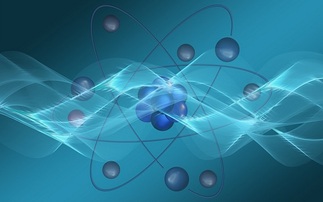Microsoft's update to its flagship tablet sees Intel's latest Haswell processor beef up its performance and massively improve battery life
Microsoft's Surface Pro 2 tablet - available from October 22nd in the US, UK and many other markets, and in early November in China - seems at first glance to be little different, if not identical,...
To continue reading this article...
Join Computing
- Unlimited access to real-time news, analysis and opinion from the technology industry
- Receive important and breaking news in our daily newsletter
- Be the first to hear about our events and awards programmes
- Join live member only interviews with IT leaders at the ‘IT Lounge’; your chance to ask your burning tech questions and have them answered
- Access to the Computing Delta hub providing market intelligence and research
- Receive our members-only newsletter with exclusive opinion pieces from senior IT Leaders