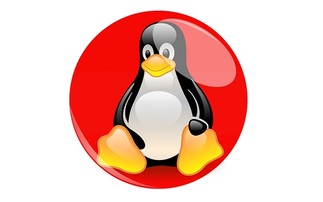With support for Microsoft Windows Server 2003 ceasing in April 2015, organisations will need to act fast to migrate applications onto something more modern
Earlier this year, a major fuss was made over the number of Windows XP PCs still in use, not just by individuals who hadn't concerned themselves with upgrading their home PCs in 10 years or more, b...
To continue reading this article...
Join Computing
- Unlimited access to real-time news, analysis and opinion from the technology industry
- Receive important and breaking news in our daily newsletter
- Be the first to hear about our events and awards programmes
- Join live member only interviews with IT leaders at the ‘IT Lounge’; your chance to ask your burning tech questions and have them answered
- Access to the Computing Delta hub providing market intelligence and research
- Receive our members-only newsletter with exclusive opinion pieces from senior IT Leaders